Databases A-Z
Online library resources
High quality digital resources including full-text e-journals and e-books.
Visit Subject support for advice on key databases for your subject area.
Please note
From 16 June the links and text on this page will not be updated. Instead use Database Search.
Key
 No login required when on LJMU campus
No login required when on LJMU campus
 Login with your LJMU username and password
Login with your LJMU username and password
 No username and password required
No username and password required
 Username and password available (click icon for details)
Username and password available (click icon for details)
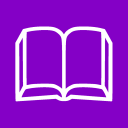 View user guide
View user guide
-

 Look for an option to login via your institution and/or Athens then enter your LJMU username and password.
Look for an option to login via your institution and/or Athens then enter your LJMU username and password. -

 Look for an option to login via your institution and/or Athens then enter your LJMU username and password.
Look for an option to login via your institution and/or Athens then enter your LJMU username and password. -

 Look for an option to login via your institution or home organisation. You may need to select UK Federation or similar, then select or search for Liverpool John Moores University. Login with your LJMU username and password.
Look for an option to login via your institution or home organisation. You may need to select UK Federation or similar, then select or search for Liverpool John Moores University. Login with your LJMU username and password. -

 Look for an option to login via your institution and/or Athens then enter your LJMU username and password.
Look for an option to login via your institution and/or Athens then enter your LJMU username and password. -

 Look for an option to login via your institution, select United Kingdom (UK Access Management Federation for Education), select Liverpool John Moores University from the drop-down list, then login with your LJMU username and password.
Look for an option to login via your institution, select United Kingdom (UK Access Management Federation for Education), select Liverpool John Moores University from the drop-down list, then login with your LJMU username and password. -

 Look for an option to login via your institution, select United Kingdom (UK Access Management Federation for Education), select Liverpool John Moores University from the drop-down list, then login with your LJMU username and password.
Look for an option to login via your institution, select United Kingdom (UK Access Management Federation for Education), select Liverpool John Moores University from the drop-down list, then login with your LJMU username and password. -

 When off-campus: click on 'My Account' and then click on 'Login via your institution' at the bottom of the login options, type in Liverpool and select LJMU from drop-down list, then login with your LJMU username and password. You can register separately for a user account to access personalised features.
When off-campus: click on 'My Account' and then click on 'Login via your institution' at the bottom of the login options, type in Liverpool and select LJMU from drop-down list, then login with your LJMU username and password. You can register separately for a user account to access personalised features. -
Login with your LJMU username and password.
-

 Look for an option to login via your institution or home organisation. You may need to select UK Federation or similar, then select or search for Liverpool John Moores University. Login with your LJMU username and password.
Look for an option to login via your institution or home organisation. You may need to select UK Federation or similar, then select or search for Liverpool John Moores University. Login with your LJMU username and password. -

 Look for an option to login via your institution or home organisation. You may need to select UK Federation or similar, then select or search for Liverpool John Moores University. Login with your LJMU username and password.
Look for an option to login via your institution or home organisation. You may need to select UK Federation or similar, then select or search for Liverpool John Moores University. Login with your LJMU username and password. -

 Look for an option to login via your institution or home organisation. You may need to select UK Federation or similar, then select or search for Liverpool John Moores University. Login with your LJMU username and password.
Look for an option to login via your institution or home organisation. You may need to select UK Federation or similar, then select or search for Liverpool John Moores University. Login with your LJMU username and password. -

 Look for an option to login via your institution or home organisation. You may need to select UK Federation or similar, then select or search for Liverpool John Moores University. Login with your LJMU username and password.
Look for an option to login via your institution or home organisation. You may need to select UK Federation or similar, then select or search for Liverpool John Moores University. Login with your LJMU username and password. -

 Look for an option to login via your institution and/or Athens then enter your LJMU username and password.
Look for an option to login via your institution and/or Athens then enter your LJMU username and password. -

 Look for an option to login via your institution and/or Athens then enter your LJMU username and password.
Look for an option to login via your institution and/or Athens then enter your LJMU username and password. -

 Login with your LJMU username and password.
Login with your LJMU username and password. -

 Login with your LJMU username and password.
Login with your LJMU username and password. -

 Login with your LJMU username and password.
Login with your LJMU username and password. -

 Look for an option to login via your institution or home organisation. You may need to select UK Federation or similar, then select or search for Liverpool John Moores University. Login with your LJMU username and password.
Look for an option to login via your institution or home organisation. You may need to select UK Federation or similar, then select or search for Liverpool John Moores University. Login with your LJMU username and password. -

 Look for an option to login via your institution and/or Athens then enter your LJMU username and password.
Look for an option to login via your institution and/or Athens then enter your LJMU username and password. -

-

-

-
Look for an option to login via your institution and/or Athens then enter your LJMU username and password.
-

 Look for an option to login via your institution and/or Athens then enter your LJMU username and password.
Look for an option to login via your institution and/or Athens then enter your LJMU username and password. -

 Look for an option to login via your institution and/or Athens then enter your LJMU username and password.
Look for an option to login via your institution and/or Athens then enter your LJMU username and password. -

 Look for an option to login via your institution and/or Athens then enter your LJMU username and password.
Look for an option to login via your institution and/or Athens then enter your LJMU username and password. -

 Look for an option to login via your institution or home organisation. You then need to select Open Athens Federation. Login with your LJMU username and password.
Look for an option to login via your institution or home organisation. You then need to select Open Athens Federation. Login with your LJMU username and password. -
Includes access to Primary/Physical Education Matters. Click the red padlock icon for access information.
-

-
Look for an option to login via your institution, select United Kingdom (UK Access Management Federation for Education), select Liverpool John Moores University from the drop-down list, then login with your LJMU username and password.
-
Access PRINCE2 (PRojects IN Controlled Environments) and project management best practice publications.
-

-

-

-
Click on the red padlock icon to access the required username and password.
-

-

-

 When Off-campus, look for the temple icon, then select the Shibboleth option. If Liverpool John Moores University does not appear in the list, click on Show Organizations, click on Liverpool John Moores University then login with your LJMU username and password.
When Off-campus, look for the temple icon, then select the Shibboleth option. If Liverpool John Moores University does not appear in the list, click on Show Organizations, click on Liverpool John Moores University then login with your LJMU username and password. -
When off-campus using your own device: click the red padlock icon for further information.
-

-

-
Look for an option to login via your institution or home organisation. You then need to select Open Athens Federation. Login with your LJMU username and password.
-

 Provides access to Berg Fashion Library and Fashion Photography Archive.
Provides access to Berg Fashion Library and Fashion Photography Archive.
When Off-campus, look for the temple icon, then select the Shibboleth option. If Liverpool John Moores University does not appear in the list, click on Show Organizations, click on Liverpool John Moores University then login with your LJMU username and password. -

 Look for an option to login via your institution and/or Athens then enter your LJMU username and password.
Look for an option to login via your institution and/or Athens then enter your LJMU username and password. -

 Look for an option to login via your institution and/or Athens then enter your LJMU username and password.
Look for an option to login via your institution and/or Athens then enter your LJMU username and password. -
 Select Log in and then choose LJMU from the Organisation list. Login with your LJMU username and password.
Select Log in and then choose LJMU from the Organisation list. Login with your LJMU username and password.
Please Note: Only available in the UK. -
 Look for an option to login via your institution or home organisation. You then need to select Open Athens Federation. Login with your LJMU username and password.
Look for an option to login via your institution or home organisation. You then need to select Open Athens Federation. Login with your LJMU username and password. -

-

 Scroll down to the contents for the 19th and 20th century archival content. Look for a login via institution.
Scroll down to the contents for the 19th and 20th century archival content. Look for a login via institution. -
 Login with your LJMU username (username@ljmu.ac.uk) and password.
Login with your LJMU username (username@ljmu.ac.uk) and password. -
Look for an option to login via your institution and/or Athens then enter your LJMU username and password.
-
 Search BFI Free films in the British Film Institute Archives. Plus check the BFI YouTube channel for other free films as well as filmmaker Q&As, video essays, records of BFI events and more.
Search BFI Free films in the British Film Institute Archives. Plus check the BFI YouTube channel for other free films as well as filmmaker Q&As, video essays, records of BFI events and more. -
 Access contextual material as a reference resource for the history of British film and television.
Access contextual material as a reference resource for the history of British film and television. -
Click on the red padlock icon to access the required username and password.
-

 Look for an option to login via your institution and/or Athens then enter your LJMU username and password.
Look for an option to login via your institution and/or Athens then enter your LJMU username and password. -

 Look for an option to login via your institution and/or Athens then enter your LJMU username and password.
Look for an option to login via your institution and/or Athens then enter your LJMU username and password. -
 Look for an option to login via your institution and/or Athens then enter your LJMU username and password.
Look for an option to login via your institution and/or Athens then enter your LJMU username and password. -
 Look for an option to login via your institution and/or Athens then enter your LJMU username and password.
Look for an option to login via your institution and/or Athens then enter your LJMU username and password. -

 Look for an option to login via your institution, select United Kingdom (UK Access Management Federation for Education), select Liverpool John Moores University from the drop-down list, then login with your LJMU username and password.
Look for an option to login via your institution, select United Kingdom (UK Access Management Federation for Education), select Liverpool John Moores University from the drop-down list, then login with your LJMU username and password. -
 Look for an option to login via your institution and/or Athens then enter your LJMU username and password.
Look for an option to login via your institution and/or Athens then enter your LJMU username and password. -
Look for an option to login via your institution and/or Athens then enter your LJMU username and password.
-
BrowZine is an app (and website) enabling users to browse, read and monitor e-journals from different publishers in one simple interface.
The app is available from Apple, GooglePlay or Amazon. It gives more functionality - allowing journals and articles to be saved to your BrowZine bookshelf (once you sign up for BrowZine).
For more information, view the Introduction to BrowZine video or read our BrowZine User Guide. Please let us have your Feedback for BrowZine.
Look for an option to login via your institution and/or Athens then enter your LJMU username and password. -

 Look for an option to login via your institution and/or Athens then enter your LJMU username and password.
Look for an option to login via your institution and/or Athens then enter your LJMU username and password. -

 Look for an option to login via your institution, select United Kingdom (UK Access Management Federation for Education), select Liverpool John Moores University from the drop-down list, then login with your LJMU username and password.
Look for an option to login via your institution, select United Kingdom (UK Access Management Federation for Education), select Liverpool John Moores University from the drop-down list, then login with your LJMU username and password. -

 Look for an option to login via your institution or home organisation. You may need to select UK Federation or similar, then select or search for Liverpool John Moores University. Login with your LJMU username and password.
Look for an option to login via your institution or home organisation. You may need to select UK Federation or similar, then select or search for Liverpool John Moores University. Login with your LJMU username and password. -

 Global research and ebook chapters for leisure, tourism, hospitality and recreation. Look for an option to login via your institution or home organisation. You may need to select UK Federation or similar, then select or search for Liverpool John Moores University. Login with your LJMU username and password.
Global research and ebook chapters for leisure, tourism, hospitality and recreation. Look for an option to login via your institution or home organisation. You may need to select UK Federation or similar, then select or search for Liverpool John Moores University. Login with your LJMU username and password. -

 To login off-campus, Select "Log in", then "Institutional Log-in", and finally "Athens Login page". This will direct you to login with your LJMU username and password.
To login off-campus, Select "Log in", then "Institutional Log-in", and finally "Athens Login page". This will direct you to login with your LJMU username and password. -

-
Look for an option to login via your institution and/or Athens then enter your LJMU username and password.
When off-campus using your own device: click the red padlock icon for further information. -
 Look for an option to login via your institution and/or Athens then enter your LJMU username and password.
Look for an option to login via your institution and/or Athens then enter your LJMU username and password. -

-
Look for an option to login via your institution and/or Athens then enter your LJMU username and password.
-

-

 Look for an option to login via your institution or home organisation. You may need to select UK Federation or similar, then select or search for Liverpool John Moores University. Login with your LJMU username and password.
Look for an option to login via your institution or home organisation. You may need to select UK Federation or similar, then select or search for Liverpool John Moores University. Login with your LJMU username and password. -

-

-
 Look for an option to login via your institution and/or Athens then enter your LJMU username and password.
Look for an option to login via your institution and/or Athens then enter your LJMU username and password. -
 Look for an option to login via your institution and/or Athens then enter your LJMU username and password.
Look for an option to login via your institution and/or Athens then enter your LJMU username and password. -

-
Look for an option to login via your institution and/or Athens then enter your LJMU username and password.
-

 Look for an option to login via your institution or home organisation. You may need to select UK Federation or similar, then select or search for Liverpool John Moores University. Login with your LJMU username and password.
Look for an option to login via your institution or home organisation. You may need to select UK Federation or similar, then select or search for Liverpool John Moores University. Login with your LJMU username and password. -

 Look for an option to login via your institution or home organisation. You then need to select Open Athens Federation. Login with your LJMU username and password.
Look for an option to login via your institution or home organisation. You then need to select Open Athens Federation. Login with your LJMU username and password. -

 Look for an option to login via your institution or home organisation. You then need to select Open Athens Federation. Login with your LJMU username and password.
Look for an option to login via your institution or home organisation. You then need to select Open Athens Federation. Login with your LJMU username and password. -
Look for an option to login via your institution or home organisation. You may need to select UK Federation or similar, then select or search for Liverpool John Moores University. Login with your LJMU username and password.
-

-

-

 Look for an option to login via your institution and/or Athens then enter your LJMU username and password.
Look for an option to login via your institution and/or Athens then enter your LJMU username and password. -

-

 Look for an option to login via your institution and/or Athens then enter your LJMU username and password.
Look for an option to login via your institution and/or Athens then enter your LJMU username and password. -
Look for an option to login via your institution or home organisation. You may need to select UK Federation or similar, then select or search for Liverpool John Moores University. Login with your LJMU username and password.
-

-
 Look for an option to login via your institution or home organisation. You then need to select Open Athens Federation. Login with your LJMU username and password.
Look for an option to login via your institution or home organisation. You then need to select Open Athens Federation. Login with your LJMU username and password. -

 Look for an option to login via your institution, select United Kingdom (UK Access Management Federation for Education), select Liverpool John Moores University from the drop-down list, then login with your LJMU username and password.
Look for an option to login via your institution, select United Kingdom (UK Access Management Federation for Education), select Liverpool John Moores University from the drop-down list, then login with your LJMU username and password. -
When off-campus using your own device: click the red padlock icon for further information.
-

-
 Look for an option to login via your institution or home organisation. You may need to select UK Federation or similar, then select or search for Liverpool John Moores University. Login with your LJMU username and password.
Look for an option to login via your institution or home organisation. You may need to select UK Federation or similar, then select or search for Liverpool John Moores University. Login with your LJMU username and password. -

 Look for an option to login via your institution, select United Kingdom (UK Access Management Federation for Education), select Liverpool John Moores University from the drop-down list, then login with your LJMU username and password.
Look for an option to login via your institution, select United Kingdom (UK Access Management Federation for Education), select Liverpool John Moores University from the drop-down list, then login with your LJMU username and password. -

 From off-campus, click on 'Sign In', then select Liverpool John Moores University from the drop-down box, and click on 'Sign In With My Institution'. Login with your LJMU username and password if prompted.
From off-campus, click on 'Sign In', then select Liverpool John Moores University from the drop-down box, and click on 'Sign In With My Institution'. Login with your LJMU username and password if prompted. -

-

-

-
 Look for an option to Log in, then select the link to the Shibboleth Login Page. Choose Liverpool John Moores University, then enter your LJMU username (followed by @ljmu.ac.uk) and password.
Look for an option to Log in, then select the link to the Shibboleth Login Page. Choose Liverpool John Moores University, then enter your LJMU username (followed by @ljmu.ac.uk) and password. -

 Login with your LJMU username and password.
Login with your LJMU username and password. -
 Look for an option to login via your institution and/or Athens then enter your LJMU username and password.
Look for an option to login via your institution and/or Athens then enter your LJMU username and password. -

 Look for an option to login via your institution, select United Kingdom (UK Access Management Federation for Education), select Liverpool John Moores University from the drop-down list, then login with your LJMU username and password.
Look for an option to login via your institution, select United Kingdom (UK Access Management Federation for Education), select Liverpool John Moores University from the drop-down list, then login with your LJMU username and password. -
 Look for an option to login via your institution, select United Kingdom (UK Access Management Federation for Education), select Liverpool John Moores University from the drop-down list, then login with your LJMU username and password.
Look for an option to login via your institution, select United Kingdom (UK Access Management Federation for Education), select Liverpool John Moores University from the drop-down list, then login with your LJMU username and password. -
 Click on Sign In to login with your LJMU username and password.
Click on Sign In to login with your LJMU username and password. -
 Look for an option to login via your institution and/or Athens then enter your LJMU username and password.
Look for an option to login via your institution and/or Athens then enter your LJMU username and password. -

 Look for an option to login via your institution and/or Athens then enter your LJMU username and password.
Look for an option to login via your institution and/or Athens then enter your LJMU username and password. -

 Look for an option to login via your institution or home organisation. You may need to select UK Federation or similar, then select or search for Liverpool John Moores University. Login with your LJMU username and password.
Look for an option to login via your institution or home organisation. You may need to select UK Federation or similar, then select or search for Liverpool John Moores University. Login with your LJMU username and password. -

 Look for an option to login via your institution and/or Athens then enter your LJMU username and password.
Look for an option to login via your institution and/or Athens then enter your LJMU username and password. -

 Login with your LJMU username and password.
Login with your LJMU username and password. -

-

 Look for an option to login via your institution and/or Athens then enter your LJMU username and password.
Look for an option to login via your institution and/or Athens then enter your LJMU username and password. -
Look for an option to login via your institution and/or Athens then enter your LJMU username and password.
-

 Look for an option to login via your institution or home organisation. You may need to select UK Federation or similar, then select or search for Liverpool John Moores University. Login with your LJMU username and password.
Look for an option to login via your institution or home organisation. You may need to select UK Federation or similar, then select or search for Liverpool John Moores University. Login with your LJMU username and password. -
Click on the red padlock icon to access the required username and password.
-
Look for an option to login via your institution and/or Athens then enter your LJMU username and password.
-
 Look for an option to login via your institution or home organisation. You may need to select UK Federation or similar, then select or search for Liverpool John Moores University. Login with your LJMU username and password.
Look for an option to login via your institution or home organisation. You may need to select UK Federation or similar, then select or search for Liverpool John Moores University. Login with your LJMU username and password. -

 Look for an option to login via your institution, select United Kingdom (UK Access Management Federation for Education), select Liverpool John Moores University from the drop-down list, then login with your LJMU username and password.
Look for an option to login via your institution, select United Kingdom (UK Access Management Federation for Education), select Liverpool John Moores University from the drop-down list, then login with your LJMU username and password. -

 Look for an option to login via your institution, select United Kingdom (UK Access Management Federation for Education), select Liverpool John Moores University from the drop-down list, then login with your LJMU username and password.
Look for an option to login via your institution, select United Kingdom (UK Access Management Federation for Education), select Liverpool John Moores University from the drop-down list, then login with your LJMU username and password. -
 Look for an option to login via your institution or home organisation. You may need to select UK Federation or similar, then select or search for Liverpool John Moores University. Login with your LJMU username and password.
Look for an option to login via your institution or home organisation. You may need to select UK Federation or similar, then select or search for Liverpool John Moores University. Login with your LJMU username and password. -
Look for an option to login via your institution, select United Kingdom (UK Access Management Federation for Education), select Liverpool John Moores University from the drop-down list, then login with your LJMU username and password.
-

 Look for an option to login via your institution and/or Athens then enter your LJMU username and password.
Look for an option to login via your institution and/or Athens then enter your LJMU username and password. -

-
Click on the red padlock icon to access the required username and password.
-

 Look for an option to login via your institution and/or Athens then enter your LJMU username and password.
Look for an option to login via your institution and/or Athens then enter your LJMU username and password. -


-
When off-campus using your own device: click the red padlock icon for further information.
-
Look for an option to login via your institution and/or Athens then enter your LJMU username and password.
-

 When off-campus, look for the temple icon, then select the Shibboleth option. If Liverpool John Moores University does not appear in the list, click on Show Organizations, click on Liverpool John Moores University then login with your LJMU username and password.
When off-campus, look for the temple icon, then select the Shibboleth option. If Liverpool John Moores University does not appear in the list, click on Show Organizations, click on Liverpool John Moores University then login with your LJMU username and password. -

 Look for an option to login via your institution and/or Athens then enter your LJMU username and password.
Look for an option to login via your institution and/or Athens then enter your LJMU username and password. -

 Look for an option to login via your institution and/or Athens then enter your LJMU username and password.
Look for an option to login via your institution and/or Athens then enter your LJMU username and password. -

-
Click on the red padlock icon to access the required username and password.
-

 Look for an option to login via your institution or home organisation. You may need to select UK Federation or similar, then select or search for Liverpool John Moores University. Login with your LJMU username and password.
Look for an option to login via your institution or home organisation. You may need to select UK Federation or similar, then select or search for Liverpool John Moores University. Login with your LJMU username and password. -
 Look for an option to login via your institution or home organisation. You may need to select UK Federation or similar, then select or search for Liverpool John Moores University. Login with your LJMU username and password.
Look for an option to login via your institution or home organisation. You may need to select UK Federation or similar, then select or search for Liverpool John Moores University. Login with your LJMU username and password. -
When off-campus using your own device: click the red padlock icon for further information. Please note: PDF download options are not available during trials. On trial until 29th March 2021.
-

-

-
Please register via the red padlock icon to read full content.
-

 Look for an option to login via your institution and/or Athens then enter your LJMU username and password.
Look for an option to login via your institution and/or Athens then enter your LJMU username and password. -

 Look for an option to login via your institution and/or Athens then enter your LJMU username and password.
Look for an option to login via your institution and/or Athens then enter your LJMU username and password. -

 Look for an option to login via your institution and/or Athens then enter your LJMU username and password.
Look for an option to login via your institution and/or Athens then enter your LJMU username and password. -
 Look for an option to login via your institution and/or Athens then enter your LJMU username and password.
Look for an option to login via your institution and/or Athens then enter your LJMU username and password. -

 Look for an option to login via your institution and/or Athens then enter your LJMU username and password.
Look for an option to login via your institution and/or Athens then enter your LJMU username and password. -

 Look for an option to login via your institution, select United Kingdom (UK Access Management Federation for Education), select Liverpool John Moores University from the drop-down list, then login with your LJMU username and password.
Look for an option to login via your institution, select United Kingdom (UK Access Management Federation for Education), select Liverpool John Moores University from the drop-down list, then login with your LJMU username and password. -

-

 US edition covers 1867 to present, UK edition covers 1929 to 2015.
US edition covers 1867 to present, UK edition covers 1929 to 2015.
Look for an option to login via your institution or home organisation. You may need to select UK Federation or similar, then select or search for Liverpool John Moores University. Login with your LJMU username and password. -
For off-campus access, enter Liverpool John Moores University in the Off-campus/Remote Access section, then click on Login. Enter your LJMU username and password.
-

 For off-campus access, enter Liverpool John Moores University in the Off-campus/Remote Access section, then click on Login. Enter your LJMU username and password.
For off-campus access, enter Liverpool John Moores University in the Off-campus/Remote Access section, then click on Login. Enter your LJMU username and password. -
For off-campus access, enter Liverpool John Moores University in the Off-campus/Remote Access section, then click on Login. Enter your LJMU username and password.
-

 Look for an option to login via your institution or home organisation. You may need to select UK Federation or similar, then select or search for Liverpool John Moores University. Login with your LJMU username and password.
Look for an option to login via your institution or home organisation. You may need to select UK Federation or similar, then select or search for Liverpool John Moores University. Login with your LJMU username and password. -

 Look for an option to login via your institution or home organisation. You may need to select UK Federation or similar, then select or search for Liverpool John Moores University. Login with your LJMU username and password.
Look for an option to login via your institution or home organisation. You may need to select UK Federation or similar, then select or search for Liverpool John Moores University. Login with your LJMU username and password. -

-

-

 Look for an option to login via your institution or home organisation. You may need to select UK Federation or similar, then select or search for Liverpool John Moores University. Login with your LJMU username and password.
Look for an option to login via your institution or home organisation. You may need to select UK Federation or similar, then select or search for Liverpool John Moores University. Login with your LJMU username and password. -
When off-campus using your own device: click the red padlock icon for further information.
-
 Login with your LJMU username (username@ljmu.ac.uk) and password.
Login with your LJMU username (username@ljmu.ac.uk) and password. -

 Look for an option to login via your institution and/or Athens then enter your LJMU username and password.
Look for an option to login via your institution and/or Athens then enter your LJMU username and password. -
Look for an option to login via your institution and/or Athens then enter your LJMU username and password.
-
Users are required to create a VitalSource account by registering with their LJMU email address to gain access to this resource. Once registered, login and click on "Explore" to view the e-books available.
-

-
Provides access to Lloyd's Law Reports, Building Law Reports and Medical Law Reports.
-

 Look for an option to login via your institution and/or Athens then enter your LJMU username and password.
Look for an option to login via your institution and/or Athens then enter your LJMU username and password. -

 Look for an option to login via your institution or home organisation. You may need to select UK Federation or similar, then select or search for Liverpool John Moores University. Login with your LJMU username and password.
Look for an option to login via your institution or home organisation. You may need to select UK Federation or similar, then select or search for Liverpool John Moores University. Login with your LJMU username and password. -

 Look for an option to login via your institution and/or Athens then enter your LJMU username and password.
Look for an option to login via your institution and/or Athens then enter your LJMU username and password. -


-
 Look for an option to login via your institution or home organisation. You then need to select Open Athens Federation. Login with your LJMU username and password.
Look for an option to login via your institution or home organisation. You then need to select Open Athens Federation. Login with your LJMU username and password. -
When off-campus using your own device: click the red padlock icon for further information.
-
Look for an option to login via your institution and/or Athens then enter your LJMU username and password.
-
Look for an option to login via your institution and/or Athens then enter your LJMU username and password.
-
Look for an option to login via your institution and/or Athens then enter your LJMU username and password.
-
Look for an option to login via your institution and/or Athens then enter your LJMU username and password.
-

-
Look for an option to login via your institution and/or Athens then enter your LJMU username and password.
-

 Look for an option to login via your institution and/or Athens then enter your LJMU username and password.
Look for an option to login via your institution and/or Athens then enter your LJMU username and password. -
 Look for an option to login via your institution or home organisation. You then need to select Open Athens Federation. Login with your LJMU username and password.
Look for an option to login via your institution or home organisation. You then need to select Open Athens Federation. Login with your LJMU username and password. -
Click on the red padlock icon to access the required username and password.
-
 Click Account and then login. Look for an option to login via your institution or home organisation. You then need to select Open Athens Federation. Login with your LJMU username and password.
Click Account and then login. Look for an option to login via your institution or home organisation. You then need to select Open Athens Federation. Login with your LJMU username and password. -

-

 Look for an option to login via your institution and/or Athens then enter your LJMU username and password.
Look for an option to login via your institution and/or Athens then enter your LJMU username and password. -

 Look for an option to login via your institution or home organisation. You may need to select UK Federation or similar, then select or search for Liverpool John Moores University. Login with your LJMU username and password.
Look for an option to login via your institution or home organisation. You may need to select UK Federation or similar, then select or search for Liverpool John Moores University. Login with your LJMU username and password. -

 Look for an option to login via your institution or home organisation. You then need to select Open Athens Federation. Login with your LJMU username and password.
Look for an option to login via your institution or home organisation. You then need to select Open Athens Federation. Login with your LJMU username and password. -

-

 Look for an option to login via your institution and/or Athens then enter your LJMU username and password.
Look for an option to login via your institution and/or Athens then enter your LJMU username and password. -

-
Look for an option to login via your institution or home organisation. You may need to select UK Federation or similar, then select or search for Liverpool John Moores University. Login with your LJMU username and password.
-

 Look for an option to login via your institution or home organisation. You may need to select UK Federation or similar, then select or search for Liverpool John Moores University. Login with your LJMU username and password.
Look for an option to login via your institution or home organisation. You may need to select UK Federation or similar, then select or search for Liverpool John Moores University. Login with your LJMU username and password. -

 On-campus users: Click the Liverpool John Moores University button. You do not need to sign-up or login.
On-campus users: Click the Liverpool John Moores University button. You do not need to sign-up or login.
Off-campus users: Search for Liverpool John Moores University. Click the Connect Now button. Login with your LJMU username and password. -
Look for an option to login via your institution and/or Athens then enter your LJMU username and password.
-
Keynote
-

-
 Includes Contract, Criminal, Land, Tort, Public, EU, Equity & Trusts Laws, ELS/Skills and Criminology and Criminal Justice. Click Sign in via your Institution, search for Liverpool John Moores University. Login with your LJMU username (username@ljmu.ac.uk) and password. Available until the end of the 2021 academic year.
Includes Contract, Criminal, Land, Tort, Public, EU, Equity & Trusts Laws, ELS/Skills and Criminology and Criminal Justice. Click Sign in via your Institution, search for Liverpool John Moores University. Login with your LJMU username (username@ljmu.ac.uk) and password. Available until the end of the 2021 academic year. -

 Look for an option to login via your institution or home organisation. You may need to select UK Federation or similar, then select or search for Liverpool John Moores University. Login with your LJMU username and password.
Look for an option to login via your institution or home organisation. You may need to select UK Federation or similar, then select or search for Liverpool John Moores University. Login with your LJMU username and password. -
"Click on "Use Academic Sign-in", select "Athens Sign-In" then login with your LJMU username and password. (Some users may need to search for Liverpool John Moores University after "Athens Sign-In".)
-

 Look for an option to login via your institution and/or Athens then enter your LJMU username and password.
Look for an option to login via your institution and/or Athens then enter your LJMU username and password. -
Click on the red padlock icon to access the required username and password.
-

 Look for an option to login via your institution and/or Athens then enter your LJMU username and password.
Look for an option to login via your institution and/or Athens then enter your LJMU username and password. -

 Look for an option to login via your institution or home organisation. You may need to select UK Federation or similar, then select or search for Liverpool John Moores University. Login with your LJMU username and password.
Look for an option to login via your institution or home organisation. You may need to select UK Federation or similar, then select or search for Liverpool John Moores University. Login with your LJMU username and password. -

-
Click on the red padlock icon to access the required username and password.
-

 Look for an option to login via your institution and/or Athens then enter your LJMU username and password.
Look for an option to login via your institution and/or Athens then enter your LJMU username and password. -

-
 Look for an option to login via your institution or home organisation. You may need to select UK Federation or similar, then select or search for Liverpool John Moores University. Login with your LJMU username and password.
Look for an option to login via your institution or home organisation. You may need to select UK Federation or similar, then select or search for Liverpool John Moores University. Login with your LJMU username and password. -
When off-campus using your own device: click the red padlock icon for further information.
-

 Look for an option to login via your institution and/or Athens then enter your LJMU username and password.
Look for an option to login via your institution and/or Athens then enter your LJMU username and password. -

 Look for an option to login via your institution or home organisation. You may need to select UK Federation or similar, then select or search for Liverpool John Moores University. Login with your LJMU username and password.
Look for an option to login via your institution or home organisation. You may need to select UK Federation or similar, then select or search for Liverpool John Moores University. Login with your LJMU username and password. -
Look for an option to login via your institution and/or Athens then enter your LJMU username and password.
-
Click on the red padlock icon to access the required username and password.
-

-

 Look for an option to login via your institution or home organisation. You may need to select UK Federation or similar, then select or search for Liverpool John Moores University. Login with your LJMU username and password.
Look for an option to login via your institution or home organisation. You may need to select UK Federation or similar, then select or search for Liverpool John Moores University. Login with your LJMU username and password. -

 To access off-campus, click on Login, then look for an option to Login via Shibboleth/Open Athens. Search for Liverpool John Moores University, then enter your LJMU username and password.
To access off-campus, click on Login, then look for an option to Login via Shibboleth/Open Athens. Search for Liverpool John Moores University, then enter your LJMU username and password. -
Look for an option to login via your institution and/or Athens then enter your LJMU username and password.
-

 Look for an option to login via your institution or home organisation. You then need to select Open Athens Federation. Login with your LJMU username and password.
Look for an option to login via your institution or home organisation. You then need to select Open Athens Federation. Login with your LJMU username and password. -
When off-campus using your own device: click the red padlock icon for further information.
-

 Look for an option to login via your institution or home organisation. You may need to select UK Federation or similar, then select or search for Liverpool John Moores University. Login with your LJMU username and password.
Look for an option to login via your institution or home organisation. You may need to select UK Federation or similar, then select or search for Liverpool John Moores University. Login with your LJMU username and password. -
Look for Federated Log In and agree Terms and Conditions on first visit. Search for Liverpool John Moores University, or select it if displayed. Click on Continue if required then login with your LJMU username and password.
-
When off-campus using your own device: click the red padlock icon for further information.
-

 Look for an option to login via your institution and/or Athens then enter your LJMU username and password.
Look for an option to login via your institution and/or Athens then enter your LJMU username and password. -

 Look for an option to login via your institution and/or Athens then enter your LJMU username and password.
Look for an option to login via your institution and/or Athens then enter your LJMU username and password. -
Navigate to the Client Log In and obtain log-in details via the red padlock icon.
-

-

 Look for an option to login via your institution and/or Athens then enter your LJMU username and password.
Look for an option to login via your institution and/or Athens then enter your LJMU username and password. -
 Login with your LJMU username (username@ljmu.ac.uk) and password.
Login with your LJMU username (username@ljmu.ac.uk) and password. -

 Look for an option to login via your institution or home organisation. You may need to select UK Federation or similar, then select or search for Liverpool John Moores University. Login with your LJMU username and password.
Look for an option to login via your institution or home organisation. You may need to select UK Federation or similar, then select or search for Liverpool John Moores University. Login with your LJMU username and password. -

 Look for an option to login via your institution, select United Kingdom (UK Access Management Federation for Education), select Liverpool John Moores University from the drop-down list, then login with your LJMU username and password.
Look for an option to login via your institution, select United Kingdom (UK Access Management Federation for Education), select Liverpool John Moores University from the drop-down list, then login with your LJMU username and password. -

 Look for an option to login via your institution and/or Athens then enter your LJMU username and password.
Look for an option to login via your institution and/or Athens then enter your LJMU username and password. -

-

 Look for an option to login via your institution and/or Athens then enter your LJMU username and password.
Look for an option to login via your institution and/or Athens then enter your LJMU username and password. -

 Look for an option to login via your institution or home organisation. You may need to select UK Federation or similar, then select or search for Liverpool John Moores University. Login with your LJMU username and password.
Look for an option to login via your institution or home organisation. You may need to select UK Federation or similar, then select or search for Liverpool John Moores University. Login with your LJMU username and password. -

 Look for an option to login via your institution and/or Athens then enter your LJMU username and password.
Look for an option to login via your institution and/or Athens then enter your LJMU username and password. -

 Look for an option to Log in, then select the link to the Shibboleth Login Page. Choose Liverpool John Moores University, then enter your LJMU username (followed by @ljmu.ac.uk) and password.
Look for an option to Log in, then select the link to the Shibboleth Login Page. Choose Liverpool John Moores University, then enter your LJMU username (followed by @ljmu.ac.uk) and password. -

-
 On trial until 5th April 2021.
On trial until 5th April 2021. -
Look for an option to login via your institution or home organisation. You may need to select UK Federation or similar, then select or search for Liverpool John Moores University. Login with your LJMU username and password.
-
When off-campus using your own device: click the red padlock icon for further information.
-

-

-

-

 Look for an option to login via your institution and/or Athens then enter your LJMU username and password.
Look for an option to login via your institution and/or Athens then enter your LJMU username and password. -

 Look for an option to login via your institution and/or Athens then enter your LJMU username and password.
Look for an option to login via your institution and/or Athens then enter your LJMU username and password. -

 Look for an option to login via your institution and/or Athens then enter your LJMU username and password.
Look for an option to login via your institution and/or Athens then enter your LJMU username and password. -

 Look for an option to login via your institution, select United Kingdom (UK Access Management Federation for Education), select Liverpool John Moores University from the drop-down list, then login with your LJMU username and password.
Look for an option to login via your institution, select United Kingdom (UK Access Management Federation for Education), select Liverpool John Moores University from the drop-down list, then login with your LJMU username and password. -

-
 Click on Login, then search for Liverpool John Moores University. Login with your LJMU username and password. New users will need to enter some additional information to register for the resource.
Click on Login, then search for Liverpool John Moores University. Login with your LJMU username and password. New users will need to enter some additional information to register for the resource. -

 Look for an option to login via your institution and/or Athens then enter your LJMU username and password.
Look for an option to login via your institution and/or Athens then enter your LJMU username and password. -

 Look for an option to login via your institution, select United Kingdom (UK Access Management Federation for Education), select Liverpool John Moores University from the drop-down list, then login with your LJMU username and password.
Look for an option to login via your institution, select United Kingdom (UK Access Management Federation for Education), select Liverpool John Moores University from the drop-down list, then login with your LJMU username and password. -
 Register with a valid Liverpool John Moores University email address. Account must be validated via the Welcome email sent to your email address. Please check Spam for the Welcome email, or contact enquiries@policinginsight.com for assistance.
Register with a valid Liverpool John Moores University email address. Account must be validated via the Welcome email sent to your email address. Please check Spam for the Welcome email, or contact enquiries@policinginsight.com for assistance. -

 Look for an option to login via your institution or home organisation. You may need to select UK Federation or similar, then select or search for Liverpool John Moores University. Login with your LJMU username and password.
Look for an option to login via your institution or home organisation. You may need to select UK Federation or similar, then select or search for Liverpool John Moores University. Login with your LJMU username and password. -

 Look for an option to login via your institution and/or Athens then enter your LJMU username and password.
Look for an option to login via your institution and/or Athens then enter your LJMU username and password. -

 Look for an option to login via your institution, select United Kingdom (UK Access Management Federation for Education), select Liverpool John Moores University from the drop-down list, then login with your LJMU username and password.
Look for an option to login via your institution, select United Kingdom (UK Access Management Federation for Education), select Liverpool John Moores University from the drop-down list, then login with your LJMU username and password. -
 Login with your LJMU username (username@ljmu.ac.uk) and password.
Login with your LJMU username (username@ljmu.ac.uk) and password. -
Available using a web browser or the app. Newspapers and Magazines can be downloaded to the app or read online.
To access the PressReader website off-campus, click on Sign-In, select Library or Group. Search for Liverpool John Moores University and select it from the list. Click on the OpenAthens link, then login with your LJMU username and password. -

-

-

-
Some full-text material covering the humanities and social sciences.
When off-campus using your own device: click the red padlock icon for further information. -

 Look for an option to login via your institution, select United Kingdom (UK Access Management Federation for Education), select Liverpool John Moores University from the drop-down list, then login with your LJMU username and password.
Look for an option to login via your institution, select United Kingdom (UK Access Management Federation for Education), select Liverpool John Moores University from the drop-down list, then login with your LJMU username and password. -
Look for an option to login via your institution, select United Kingdom (UK Access Management Federation for Education), select Liverpool John Moores University from the drop-down list, then login with your LJMU username and password.
-

 Look for an option to login via your institution, select United Kingdom (UK Access Management Federation for Education), select Liverpool John Moores University from the drop-down list, then login with your LJMU username and password.
Look for an option to login via your institution, select United Kingdom (UK Access Management Federation for Education), select Liverpool John Moores University from the drop-down list, then login with your LJMU username and password. -

 Look for an option to login via your institution, select United Kingdom (UK Access Management Federation for Education), select Liverpool John Moores University from the drop-down list, then login with your LJMU username and password.
Look for an option to login via your institution, select United Kingdom (UK Access Management Federation for Education), select Liverpool John Moores University from the drop-down list, then login with your LJMU username and password. -

 Look for an option to login via your institution, select United Kingdom (UK Access Management Federation for Education), select Liverpool John Moores University from the drop-down list, then login with your LJMU username and password.
Look for an option to login via your institution, select United Kingdom (UK Access Management Federation for Education), select Liverpool John Moores University from the drop-down list, then login with your LJMU username and password. -

 Look for an option to login via your institution, select United Kingdom (UK Access Management Federation for Education), select Liverpool John Moores University from the drop-down list, then login with your LJMU username and password.
Look for an option to login via your institution, select United Kingdom (UK Access Management Federation for Education), select Liverpool John Moores University from the drop-down list, then login with your LJMU username and password. -

 Look for an option to login via your institution and/or Athens then enter your LJMU username and password.
Look for an option to login via your institution and/or Athens then enter your LJMU username and password. -

 Look for an option to login via your institution and/or Athens then enter your LJMU username and password.
Look for an option to login via your institution and/or Athens then enter your LJMU username and password. -

-

 Look for an option to login via your institution and/or Athens then enter your LJMU username and password.
Look for an option to login via your institution and/or Athens then enter your LJMU username and password. -
 Individual registration require for this resource
Individual registration require for this resource -

-

 Look for an option to login via your institution or home organisation. You may need to select UK Federation or similar, then select or search for Liverpool John Moores University. Login with your LJMU username and password.
Look for an option to login via your institution or home organisation. You may need to select UK Federation or similar, then select or search for Liverpool John Moores University. Login with your LJMU username and password. -

 Look for an option to login via your institution and/or Athens then enter your LJMU username and password.
Look for an option to login via your institution and/or Athens then enter your LJMU username and password. -

-
Click on the red padlock icon to access the required username and password.
-

 Look for an option to login via your institution and/or Athens then enter your LJMU username and password.
Look for an option to login via your institution and/or Athens then enter your LJMU username and password. -

 Look for an option to login via your institution and/or Athens then enter your LJMU username and password.
Look for an option to login via your institution and/or Athens then enter your LJMU username and password. -

-

-

 Look for an option to login via your institution or home organisation. You may need to select UK Federation or similar, then select or search for Liverpool John Moores University. Login with your LJMU username and password.
Look for an option to login via your institution or home organisation. You may need to select UK Federation or similar, then select or search for Liverpool John Moores University. Login with your LJMU username and password. -

 Look for an option to login via your institution or home organisation. You may need to select UK Federation or similar, then select or search for Liverpool John Moores University. Login with your LJMU username and password.
Look for an option to login via your institution or home organisation. You may need to select UK Federation or similar, then select or search for Liverpool John Moores University. Login with your LJMU username and password. -

 Look for an option to login via your institution or home organisation. You may need to select UK Federation or similar, then select or search for Liverpool John Moores University. Login with your LJMU username and password.
Look for an option to login via your institution or home organisation. You may need to select UK Federation or similar, then select or search for Liverpool John Moores University. Login with your LJMU username and password. -
Individual registration is required, but must be done from within the LJMU network using your LJMU email address.
When off-campus using your own device: click the red padlock icon for further information. -

-

-

 When off-campus, click on Login, then Institutional Login and select Liverpool John Moores University from the drop-down list. Select Login, then login with your LJMU username and password.
When off-campus, click on Login, then Institutional Login and select Liverpool John Moores University from the drop-down list. Select Login, then login with your LJMU username and password. -
When off-campus, click on Login, then Institutional Login and select Liverpool John Moores University from the drop-down list. Select Login, then login with your LJMU username and password.
-

 Look for an option to login via your institution or home organisation. You may need to select UK Federation or similar, then select or search for Liverpool John Moores University. Login with your LJMU username and password.
Look for an option to login via your institution or home organisation. You may need to select UK Federation or similar, then select or search for Liverpool John Moores University. Login with your LJMU username and password. -

 Look for an option to login via your institution or home organisation. You may need to select UK Federation or similar, then select or search for Liverpool John Moores University. Login with your LJMU username and password.
Look for an option to login via your institution or home organisation. You may need to select UK Federation or similar, then select or search for Liverpool John Moores University. Login with your LJMU username and password. -

 Look for an option to login via your institution or home organisation. You may need to select UK Federation or similar, then select or search for Liverpool John Moores University. Login with your LJMU username and password.
Look for an option to login via your institution or home organisation. You may need to select UK Federation or similar, then select or search for Liverpool John Moores University. Login with your LJMU username and password. -

 Access to the SAGE Criminology and Criminal Justice video collection. Look for an option to login via your institution or home organisation. You may need to select UK Federation or similar, then select or search for Liverpool John Moores University. Login with your LJMU username and password.
Access to the SAGE Criminology and Criminal Justice video collection. Look for an option to login via your institution or home organisation. You may need to select UK Federation or similar, then select or search for Liverpool John Moores University. Login with your LJMU username and password. -
 Look for an option to login via your institution or home organisation. You may need to select UK Federation or similar, then select or search for Liverpool John Moores University. Login with your LJMU username and password.
Look for an option to login via your institution or home organisation. You may need to select UK Federation or similar, then select or search for Liverpool John Moores University. Login with your LJMU username and password. -

-

 Look for an option to login via your institution or home organisation. You then need to select Open Athens Federation. Login with your LJMU username and password.
Look for an option to login via your institution or home organisation. You then need to select Open Athens Federation. Login with your LJMU username and password. -
Look for an option to login via your institution and/or Athens then enter your LJMU username and password.
-

 Look for an option to login via your institution and/or Athens then enter your LJMU username and password.
Look for an option to login via your institution and/or Athens then enter your LJMU username and password. -

 Look for an option to login via your institution and/or Athens then enter your LJMU username and password.
Look for an option to login via your institution and/or Athens then enter your LJMU username and password. -
Database for chemical literature. You will need to register for a user account, click on the red padlock for details.
-

 Access to research performance of research institutions and their associated researchers worldwide. Look for an option to login via your institution or home organisation. You may need to select UK Federation or similar, then select or search for Liverpool John Moores University. Login with your LJMU username and password.
Access to research performance of research institutions and their associated researchers worldwide. Look for an option to login via your institution or home organisation. You may need to select UK Federation or similar, then select or search for Liverpool John Moores University. Login with your LJMU username and password. -
Look for an option to login via your institution and/or Athens then enter your LJMU username and password.
-
 Look for an option to login via your institution and/or Athens then enter your LJMU username and password.
Look for an option to login via your institution and/or Athens then enter your LJMU username and password.
Many thanks go to Alexander Whyatt Solicitors, based in the Edward Pavilion, Albert Dock, Liverpool. The company currently sponsors this resource for LJMU. -

 Look for an option to login via your institution and/or Athens then enter your LJMU username and password.
Look for an option to login via your institution and/or Athens then enter your LJMU username and password. -
 Look for an option to Log in, then select the link to Continue with your institution account. Choose Liverpool John Moores University, then enter your LJMU username (followed by @ljmu.ac.uk) and password.
Look for an option to Log in, then select the link to Continue with your institution account. Choose Liverpool John Moores University, then enter your LJMU username (followed by @ljmu.ac.uk) and password. -

 Look for an option to login via your institution or home organisation. You may need to select UK Federation or similar, then select or search for Liverpool John Moores University. Login with your LJMU username and password.
Look for an option to login via your institution or home organisation. You may need to select UK Federation or similar, then select or search for Liverpool John Moores University. Login with your LJMU username and password. -

-

 Look for an option to login via your institution or home organisation. You then need to select Open Athens Federation. Login with your LJMU username and password.
Look for an option to login via your institution or home organisation. You then need to select Open Athens Federation. Login with your LJMU username and password. -

 Look for an option to login via your institution or home organisation. You may need to select UK Federation or similar, then select or search for Liverpool John Moores University. Login with your LJMU username and password.
Look for an option to login via your institution or home organisation. You may need to select UK Federation or similar, then select or search for Liverpool John Moores University. Login with your LJMU username and password. -
Look for an option to login via your institution and/or Athens then enter your LJMU username and password.
To search for SMPTE publications: click on 'Advanced Search' and select 'SMPTE' under the 'Publisher' heading. -

 Look for an option to login via your institution, select United Kingdom (UK Access Management Federation for Education), select Liverpool John Moores University from the drop-down list, then login with your LJMU username and password.
Look for an option to login via your institution, select United Kingdom (UK Access Management Federation for Education), select Liverpool John Moores University from the drop-down list, then login with your LJMU username and password. -
 Look for an option to login via your institution or home organisation. You may need to select UK Federation or similar, then select or search for Liverpool John Moores University. Login with your LJMU username and password.
Look for an option to login via your institution or home organisation. You may need to select UK Federation or similar, then select or search for Liverpool John Moores University. Login with your LJMU username and password. -

 Look for an option to login via your institution and/or Athens then enter your LJMU username and password.
Look for an option to login via your institution and/or Athens then enter your LJMU username and password. -
Look for an option to login via your institution and/or Athens then enter your LJMU username and password.
-

 Look for an option to login via your institution or home organisation. You may need to select UK Federation or similar, then select or search for Liverpool John Moores University. Login with your LJMU username and password.
Look for an option to login via your institution or home organisation. You may need to select UK Federation or similar, then select or search for Liverpool John Moores University. Login with your LJMU username and password. -

 Look for an option to login with Campus Access. See Off Campus access via Shibboleth and search for Liverpool John Moores University. Enter your LJMU username (followed by @ljmu.ac.uk) and password.
Look for an option to login with Campus Access. See Off Campus access via Shibboleth and search for Liverpool John Moores University. Enter your LJMU username (followed by @ljmu.ac.uk) and password. -

 Look for an option to login via your institution and/or Athens then enter your LJMU username and password.
Look for an option to login via your institution and/or Athens then enter your LJMU username and password. -

-
Look for an option to login via your institution and/or Athens then enter your LJMU username and password.
-

 Look for an option to login via your institution or home organisation. You may need to select UK Federation or similar, then select or search for Liverpool John Moores University. Login with your LJMU username and password.
Look for an option to login via your institution or home organisation. You may need to select UK Federation or similar, then select or search for Liverpool John Moores University. Login with your LJMU username and password. -

 Look for an option to login via your institution and/or Athens then enter your LJMU username and password.
Look for an option to login via your institution and/or Athens then enter your LJMU username and password. -
 Look for an option to login via your institution and/or Athens then enter your LJMU username and password.
Look for an option to login via your institution and/or Athens then enter your LJMU username and password. -

 Look for an option to login via your institution and/or Athens then enter your LJMU username and password.
Look for an option to login via your institution and/or Athens then enter your LJMU username and password. -

-

 Look for an option to login via your institution and/or Athens then enter your LJMU username and password.
Look for an option to login via your institution and/or Athens then enter your LJMU username and password. -
Look for an option to login via your institution and/or Athens then enter your LJMU username and password.
-

 Look for an option to login via your institution and/or Athens then enter your LJMU username and password.
Look for an option to login via your institution and/or Athens then enter your LJMU username and password. -

 Look for an option to login via your institution or home organisation. You may need to select UK Federation or similar, then select or search for Liverpool John Moores University. Login with your LJMU username and password.
Look for an option to login via your institution or home organisation. You may need to select UK Federation or similar, then select or search for Liverpool John Moores University. Login with your LJMU username and password. -

-
 Look for an option to login via your institution and/or Athens then enter your LJMU username and password.
Look for an option to login via your institution and/or Athens then enter your LJMU username and password. -
 Look for an option to login via your institution or home organisation. You may need to select UK Federation or similar, then select or search for Liverpool John Moores University. Login with your LJMU username and password.
Look for an option to login via your institution or home organisation. You may need to select UK Federation or similar, then select or search for Liverpool John Moores University. Login with your LJMU username and password. -

 Look for an option to login via your institution, select United Kingdom (UK Access Management Federation for Education), select Liverpool John Moores University from the drop-down list, then login with your LJMU username and password.
Look for an option to login via your institution, select United Kingdom (UK Access Management Federation for Education), select Liverpool John Moores University from the drop-down list, then login with your LJMU username and password. -

 Look for an option to login via your institution and/or Athens then enter your LJMU username and password.
Look for an option to login via your institution and/or Athens then enter your LJMU username and password. -
 You will need to register for a user account. Click Login, USP-NF Online and then look for Create a new USP Access Point account. You need to use your LJMU email address to register. For further registration help, try the Access Point Registration Tutorial.
You will need to register for a user account. Click Login, USP-NF Online and then look for Create a new USP Access Point account. You need to use your LJMU email address to register. For further registration help, try the Access Point Registration Tutorial. -

-

 Look for an option to login via your institution or home organisation. You may need to select UK Federation or similar, then select or search for Liverpool John Moores University. Login with your LJMU username and password.
Look for an option to login via your institution or home organisation. You may need to select UK Federation or similar, then select or search for Liverpool John Moores University. Login with your LJMU username and password. -
Follow the on-screen instructions to install the app from on-campus only (eduroam). The app will work off-campus for 150 days after installation. It is necessary to re-authenticate on-campus after that time.
-

 Use the Google Chrome browser to access this. For off-campus use, follow the OpenAthens Login link, search for Liverpool John Moores University. Login with your LJMU username and password.
Use the Google Chrome browser to access this. For off-campus use, follow the OpenAthens Login link, search for Liverpool John Moores University. Login with your LJMU username and password. -

 Look for an option to login via your institution and/or Athens then enter your LJMU username and password.
Look for an option to login via your institution and/or Athens then enter your LJMU username and password. -

 Look for an option to login via your institution, select United Kingdom (UK Access Management Federation for Education), select Liverpool John Moores University from the drop-down list, then login with your LJMU username and password.
Look for an option to login via your institution, select United Kingdom (UK Access Management Federation for Education), select Liverpool John Moores University from the drop-down list, then login with your LJMU username and password. -

 Look for an option to login via your institution, select United Kingdom (UK Access Management Federation for Education), select Liverpool John Moores University from the drop-down list, then login with your LJMU username and password.
Look for an option to login via your institution, select United Kingdom (UK Access Management Federation for Education), select Liverpool John Moores University from the drop-down list, then login with your LJMU username and password. -

 Look for an option to login via your institution, select United Kingdom (UK Access Management Federation for Education), select Liverpool John Moores University from the drop-down list, then login with your LJMU username and password.
Look for an option to login via your institution, select United Kingdom (UK Access Management Federation for Education), select Liverpool John Moores University from the drop-down list, then login with your LJMU username and password. -
If prompted, choose IP Authentication.
For off-campus access, select UK Federation, find Liverpool John Moores University in the list then login with your LJMU username and password -
 Look for an option to login via your institution or home organisation. You may need to select UK Federation or similar, then select or search for Liverpool John Moores University. Login with your LJMU username and password.
Look for an option to login via your institution or home organisation. You may need to select UK Federation or similar, then select or search for Liverpool John Moores University. Login with your LJMU username and password. -
Enter your LJMU username and password.
-
Enter your LJMU username and password.
-
The first time you use this resource you will need to register for a username and password. You need to use your LJMU email address to register.
When off-campus using your own device: click the red padlock icon for further information. -
Look for an option to login via your institution and/or Athens then enter your LJMU username and password.
-

 Look for an option to login via your institution, select United Kingdom (UK Access Management Federation for Education), select Liverpool John Moores University from the drop-down list, then login with your LJMU username and password.
Look for an option to login via your institution, select United Kingdom (UK Access Management Federation for Education), select Liverpool John Moores University from the drop-down list, then login with your LJMU username and password. -

-
 Look for an option to login via your institution and/or Athens then enter your LJMU username and password.
Look for an option to login via your institution and/or Athens then enter your LJMU username and password. -
 Look for an option to login via your institution or home organisation. You may need to select UK Federation or similar, then select or search for Liverpool John Moores University. Login with your LJMU username and password.
Look for an option to login via your institution or home organisation. You may need to select UK Federation or similar, then select or search for Liverpool John Moores University. Login with your LJMU username and password.

